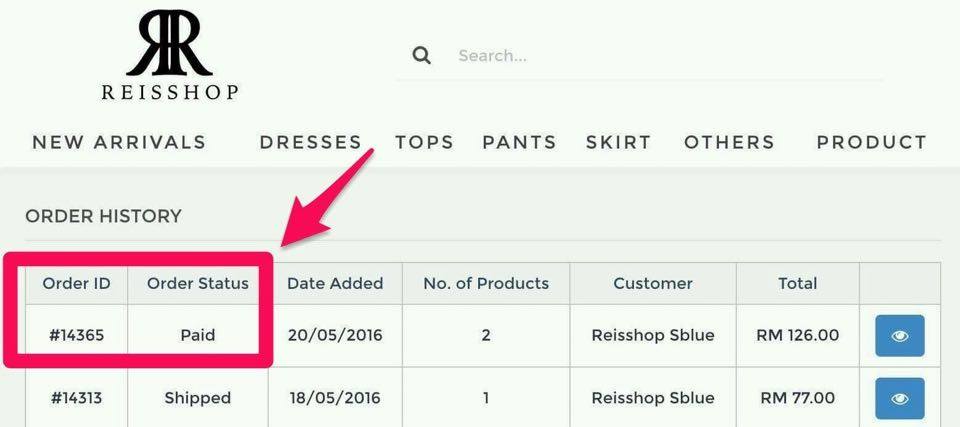-
Your shopping cart is empty!
MENU
Step 1 : Please register and fill in the membership information, if already a member please log in.
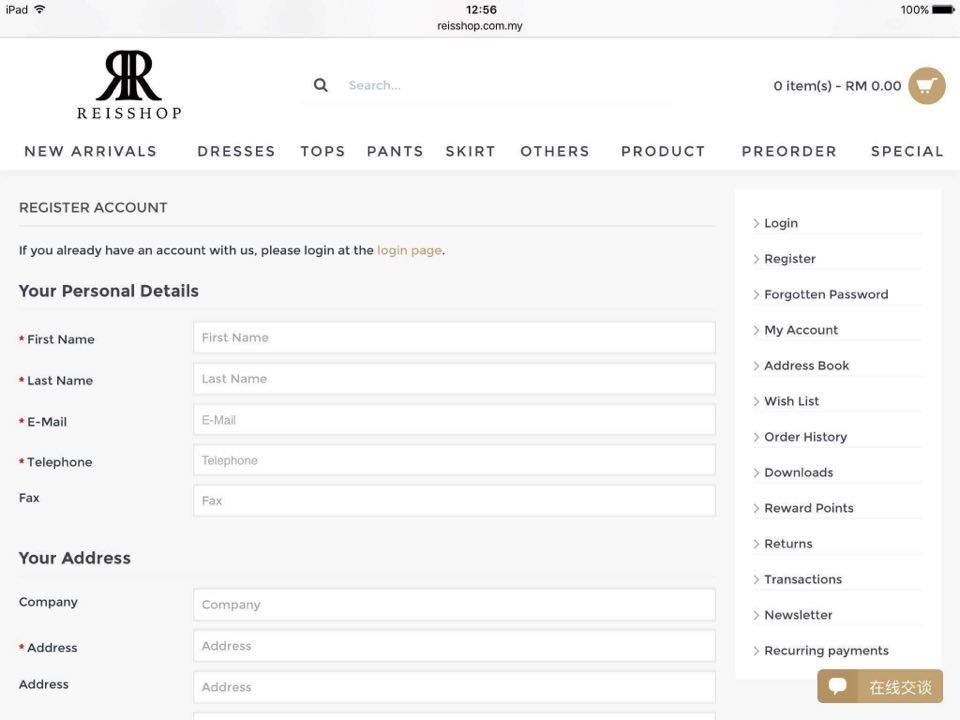
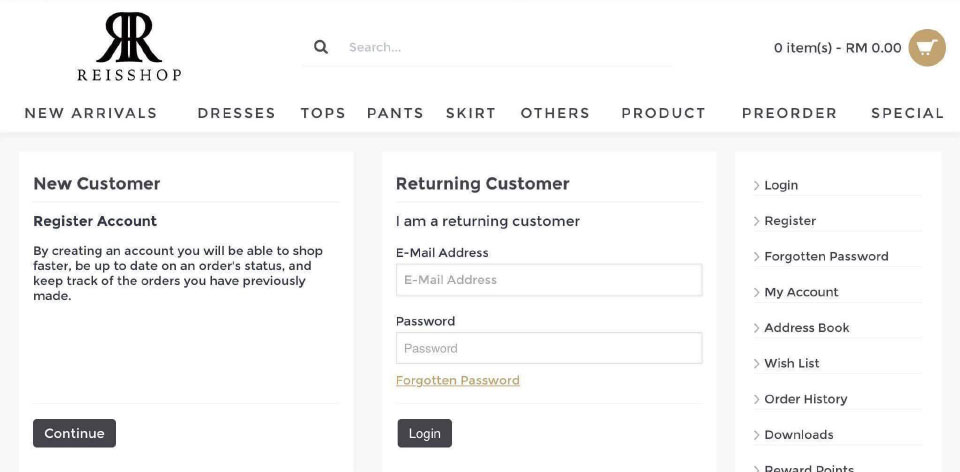
Step 2 : Pick your loved goods, click Add to Cart.
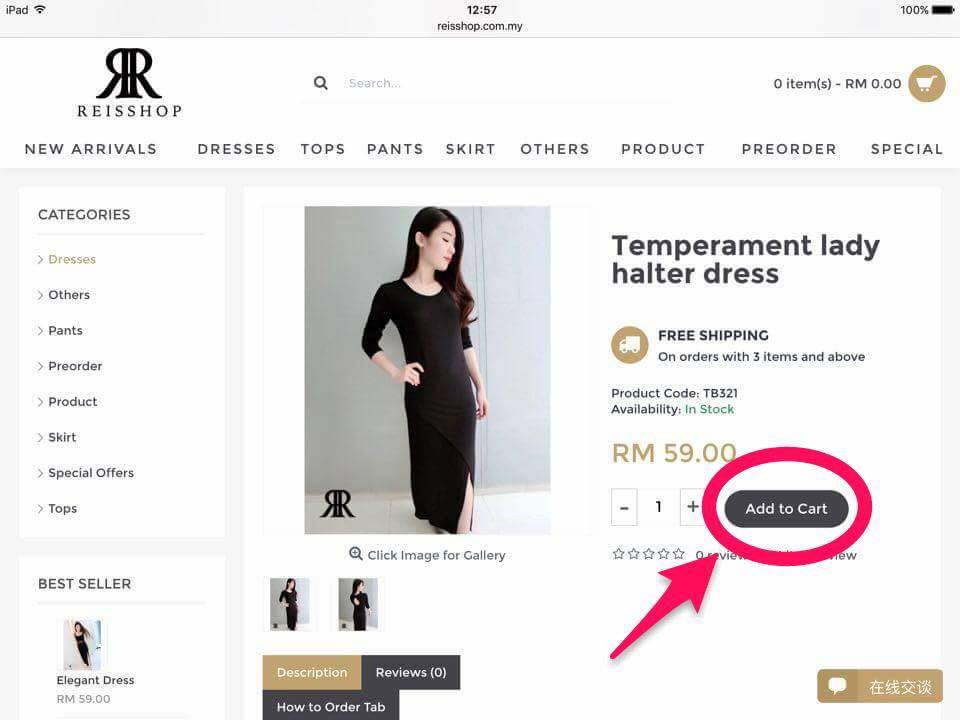
Step 3 : After the selection is completed, please click on the upper right corner click View Cart, confirm purchase items.
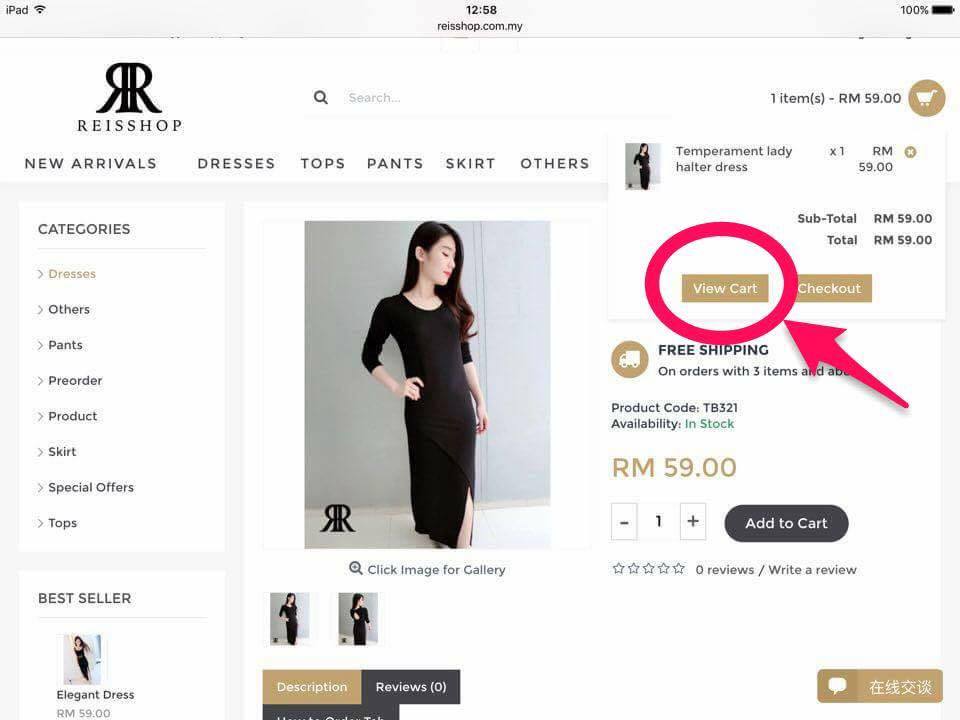
Step 4 : After confirmation please click on the Checkout.
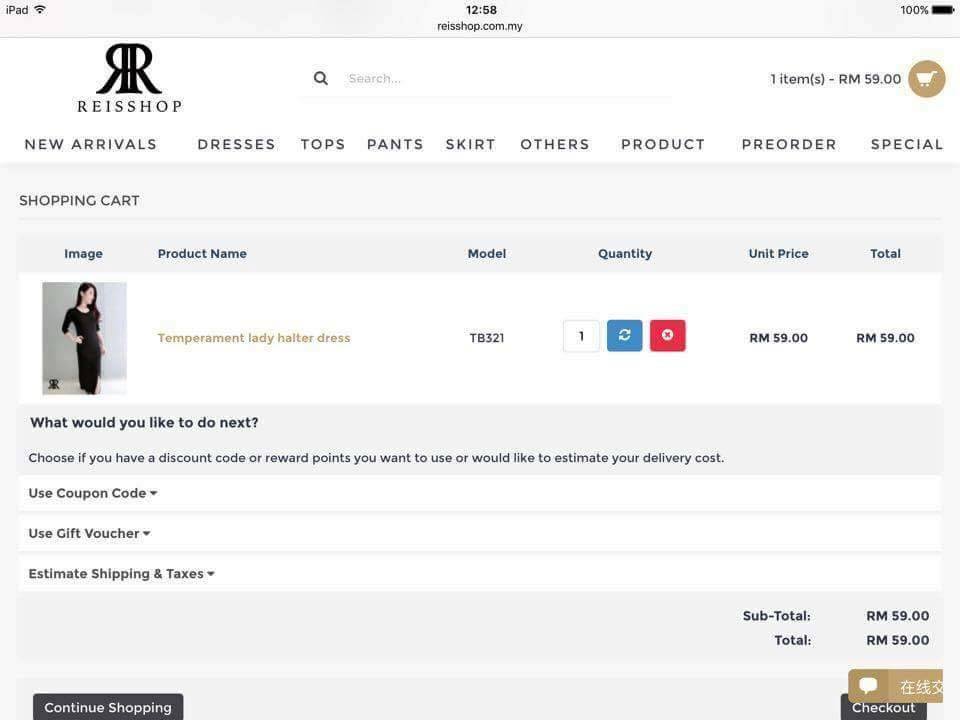
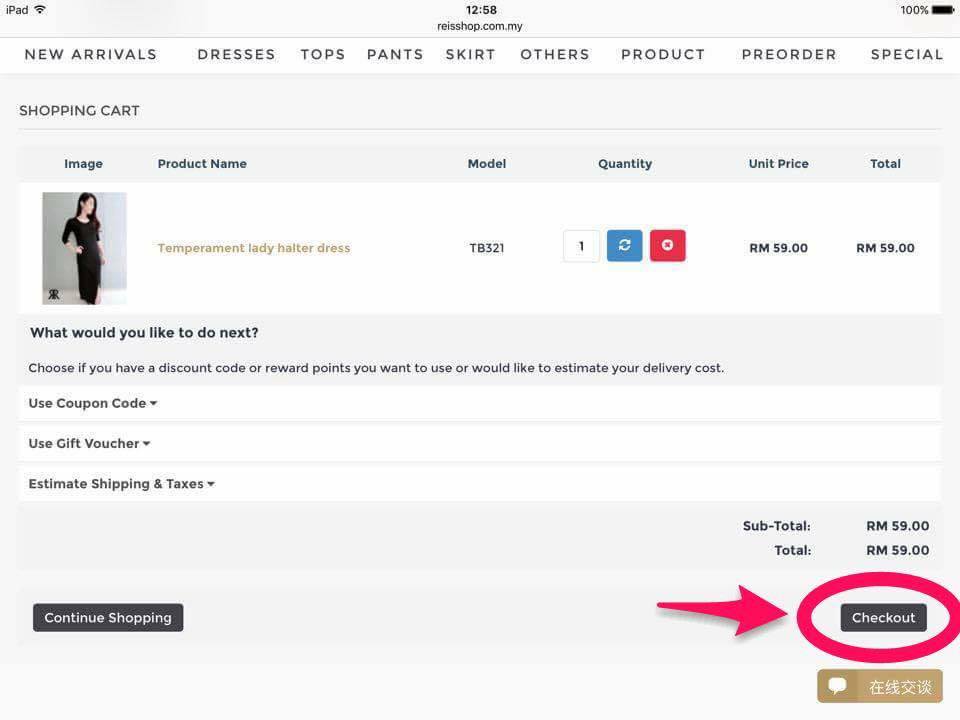
Step 5 : Kindly check the billing address is same data when you registered members and if there is any change can click to add a new address, please click Continue.
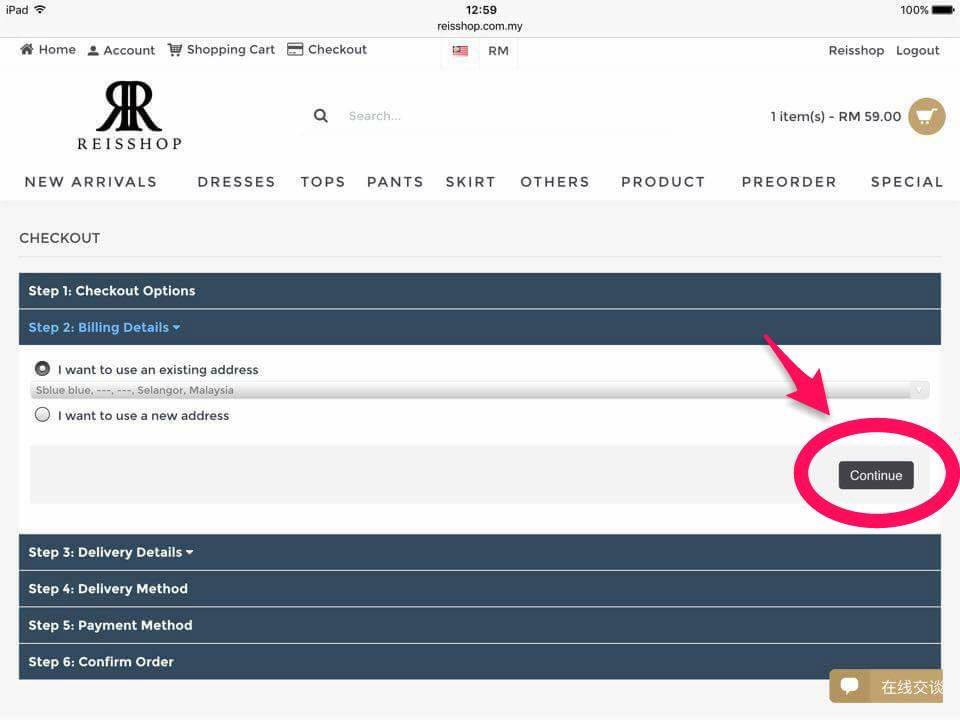
Step 6 : The third step will be the delivery address , if there are any changes you can click to add a new address, please click Continue.
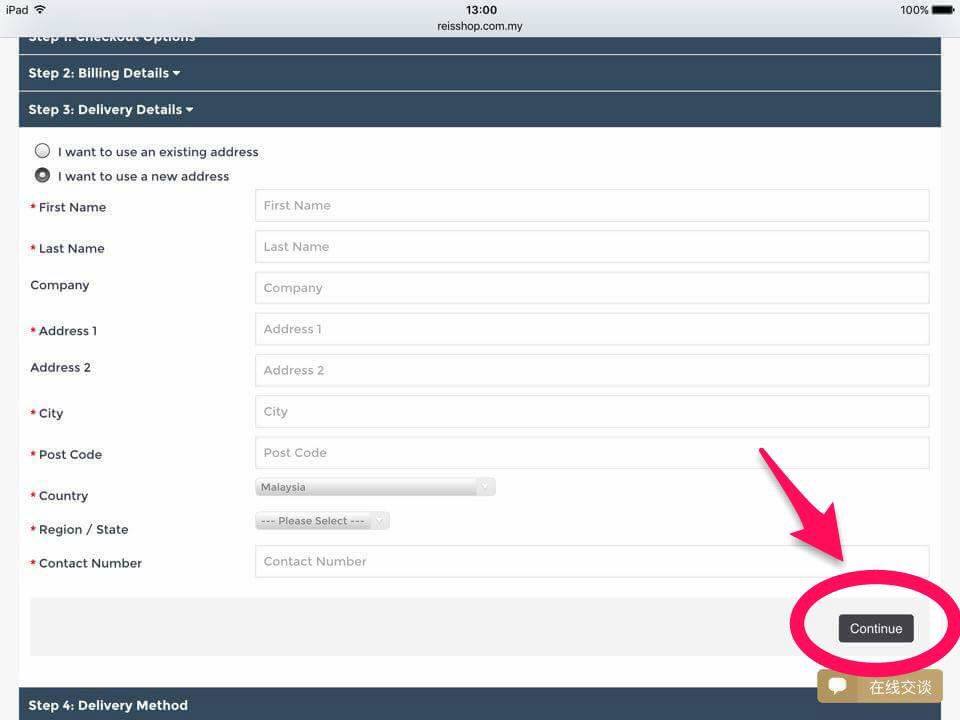
Step 7 : Delivery Method will be displayed freight prices, please click Continue after you finish viewing.
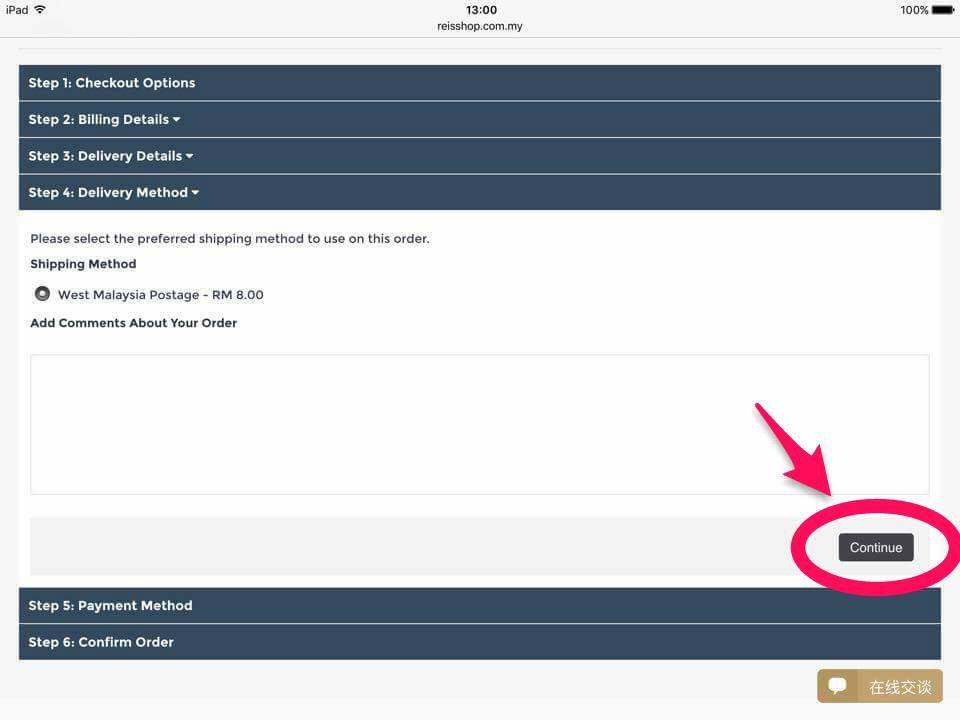
Step 8 : Please select a payment method. (iPay 88 Paymeny Gateway)
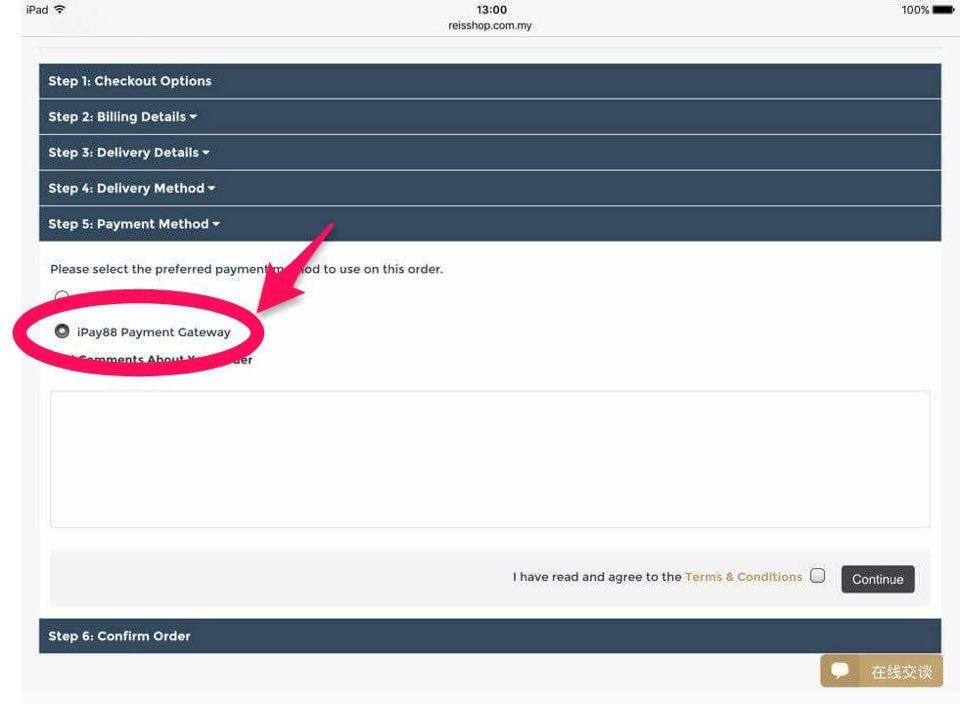
Step 9 : Click to view the terms and conditions clearly, if you agree please tick and click Continue.
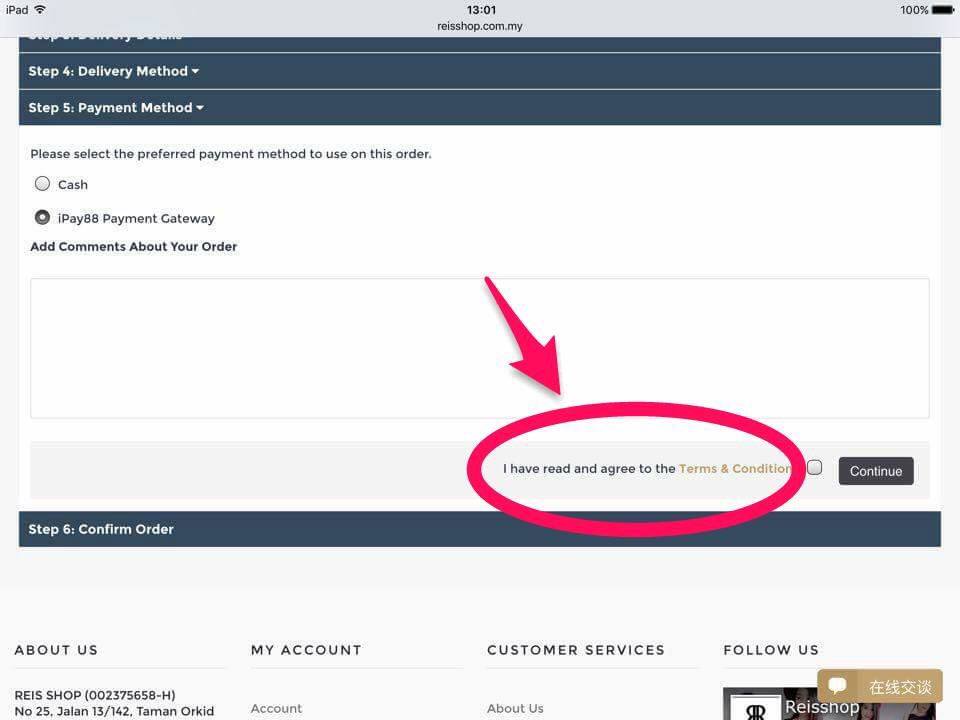
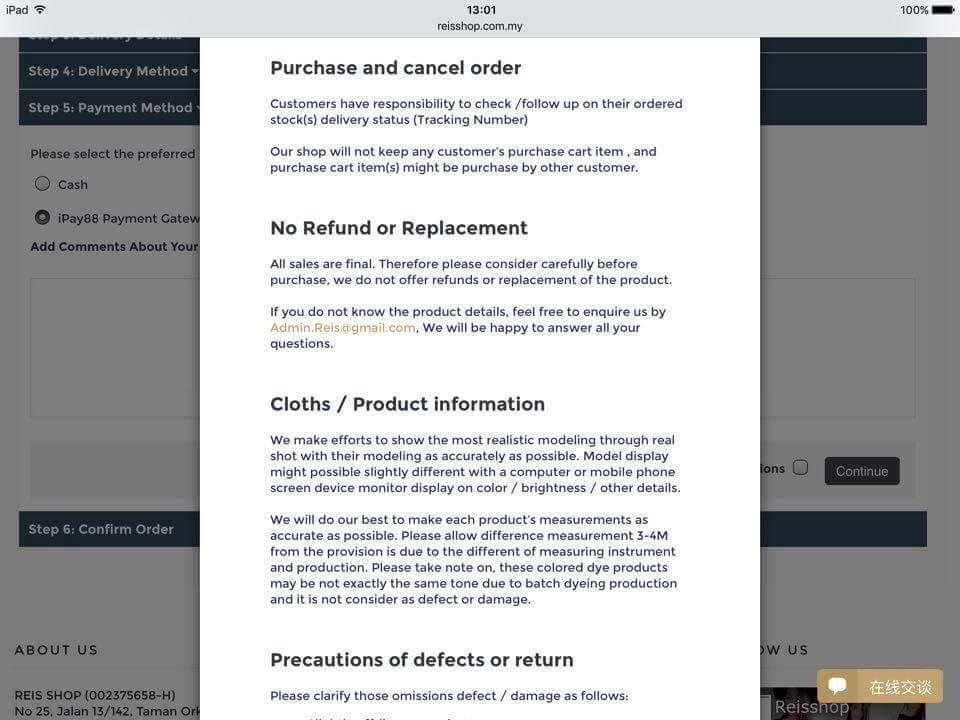
Step 10 : Last confirm your order items and click Confirm Order.
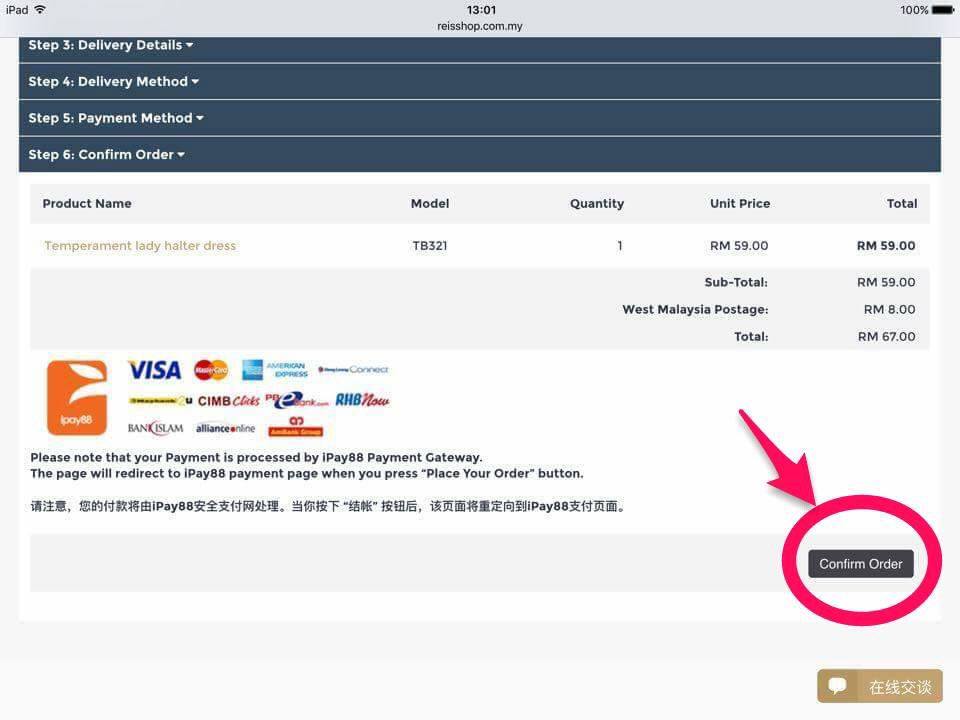
Step 11 A : Credit card users, please click on the circle under the credit card icon. Then fill in the information. Click on the Proceed
after completing.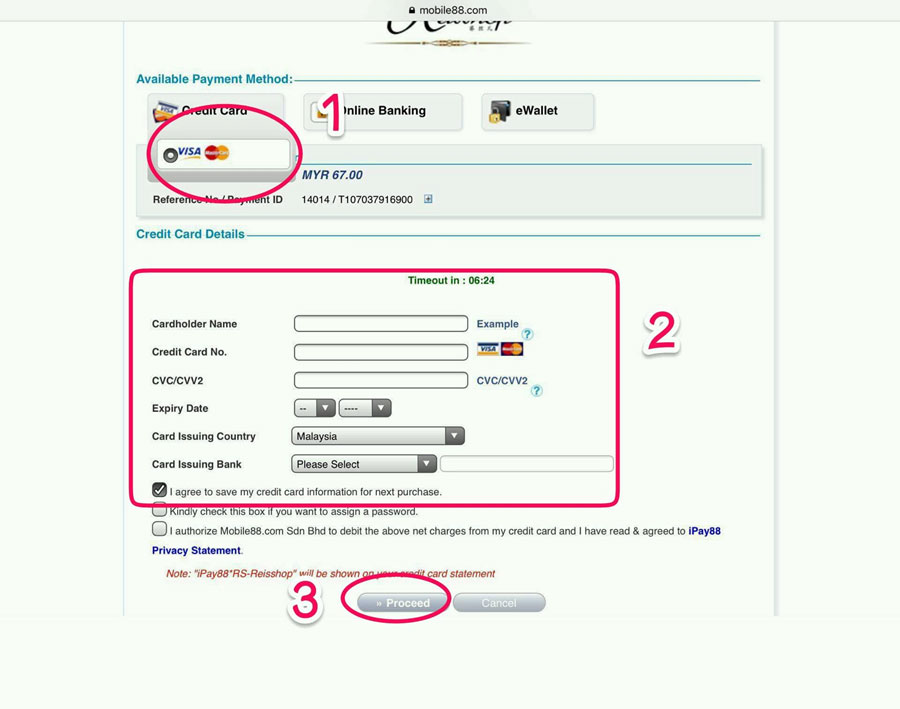
Step 11 B : Please enter the OTP received from the phone, then click Submit.
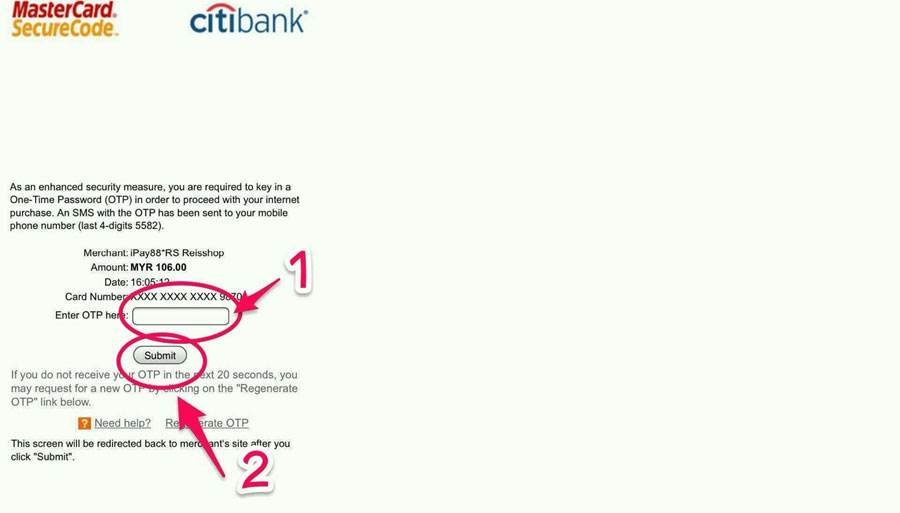
Step 12 A: Online Banking users, click the bank you want, and then click Proceed.
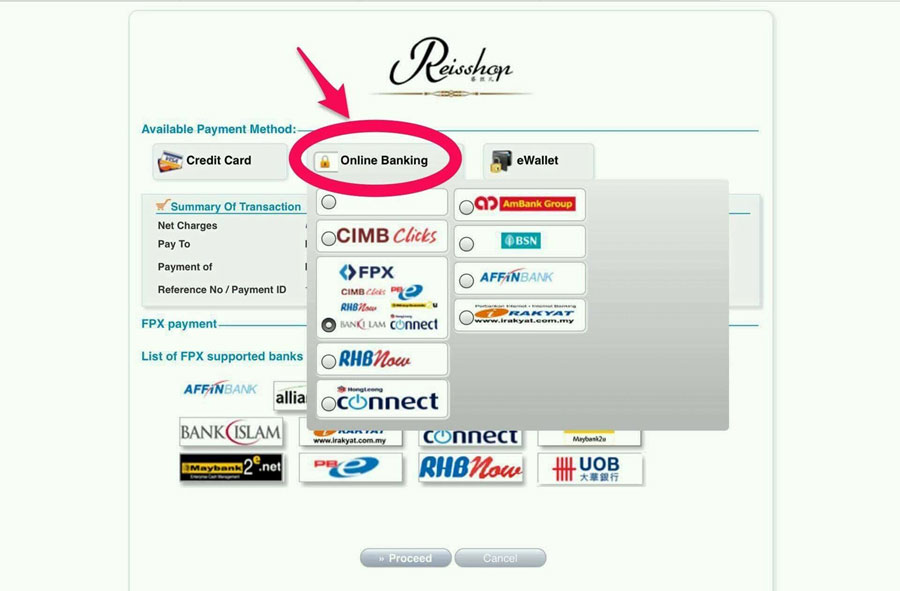
Step 12 B : Click again your selected bank, click Agree and Continue.
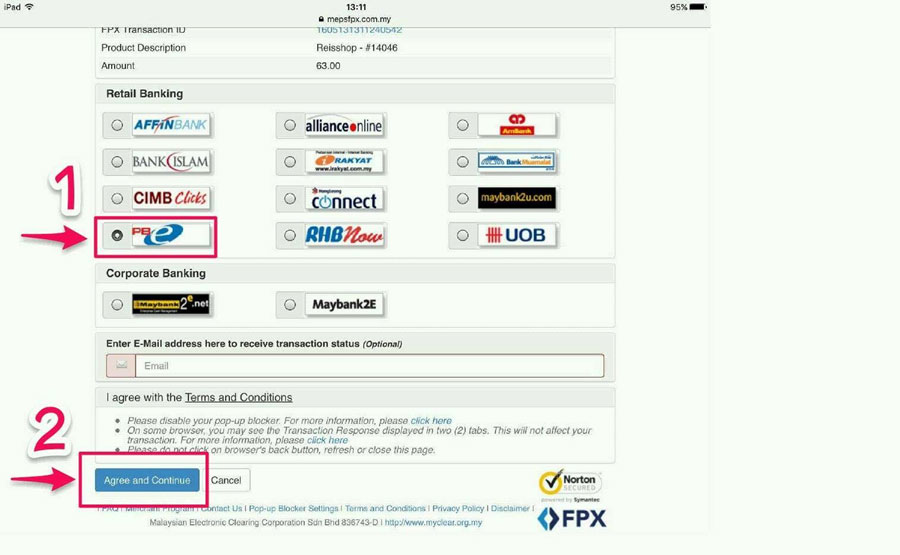
Step 12 C : The page will jump into your chosen bank page, sign in to your bank account.
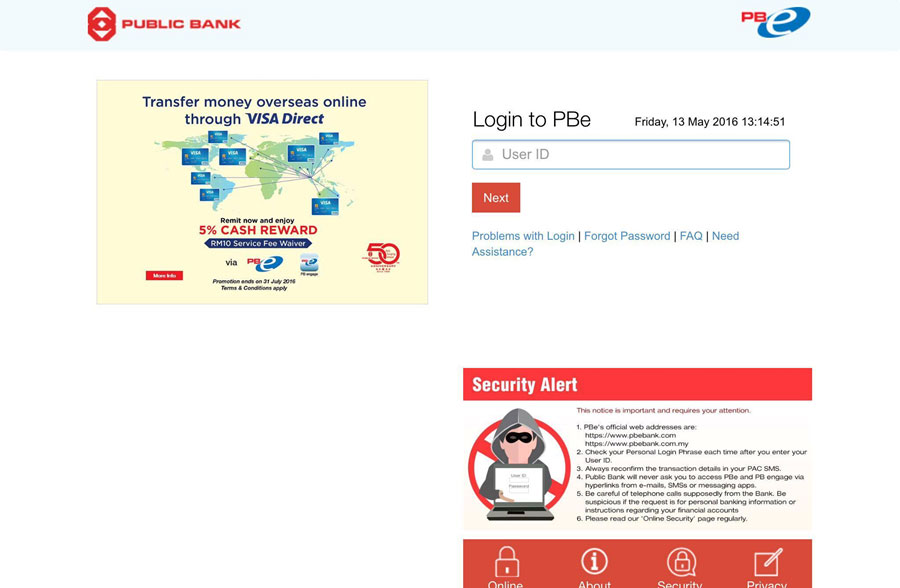
Step 13 : Congratulations, you have successfully make the payment, please click to view order history.